
Ship Maintenance
Maintenance Log
The Maintenance Log shows all open and completed maintenance items.
Before using the Maintenance Log the Maintenance Module has to be activated in the settings.
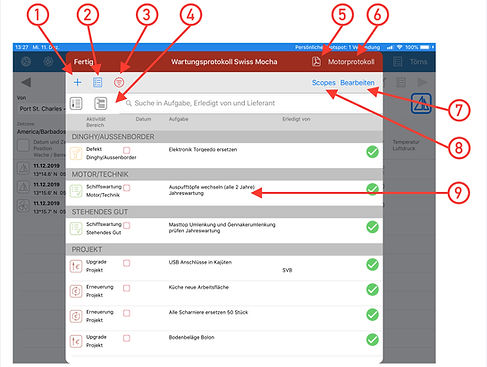
Create maintenance items.
Call the checklist for recurring maintenance items.
Activate the filter and use the filter elements.
Sort and group maintenance items.
Create a PDF file of the displayed maintenance items. Print and/or email the output.
Edit mode to delete Maintenance Items.
Call the scopes in order to edit them. The Scopes are used to group your maintenance items.
Call the maintenance item to do changes by clicking on the respective line.
An open maintenance item can be completed by clicking the OK symbol.
Maintenance Log

The Engine Log records the engine hours and calculates the fuel consumption. This is done based on the engine hours from your logbook entries as well as on the entries in the day maintenance of the logbook.
The fuel consumption can be calculated, as soon as fuel level and refueled quantity are entered on two different days. Using these entries the consumption will be calculated and becomes more precise with every reading.